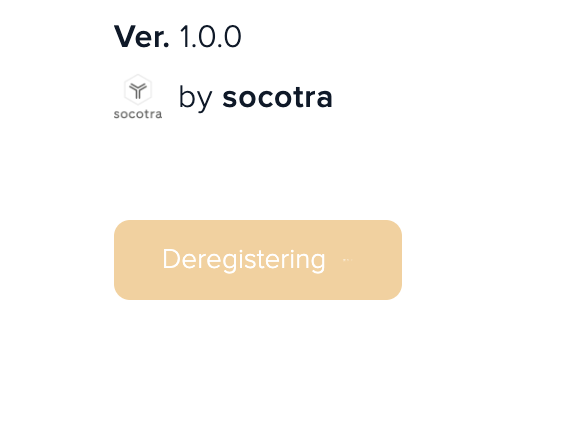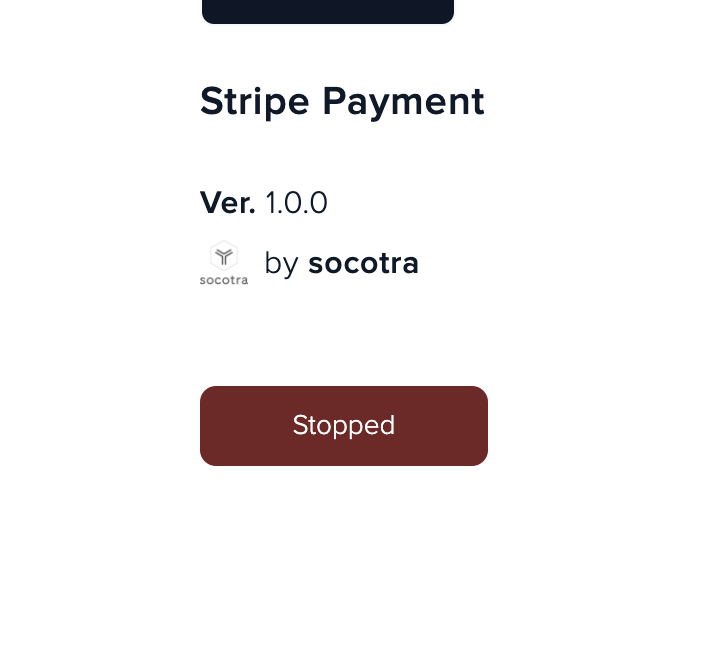Start an app
Browse
Browse apps on the Marketplace home page. Marketplace supports apps which can integrate with both Socotra engines - Connected Core and Enterprise Core. Look for a specific label on application card.
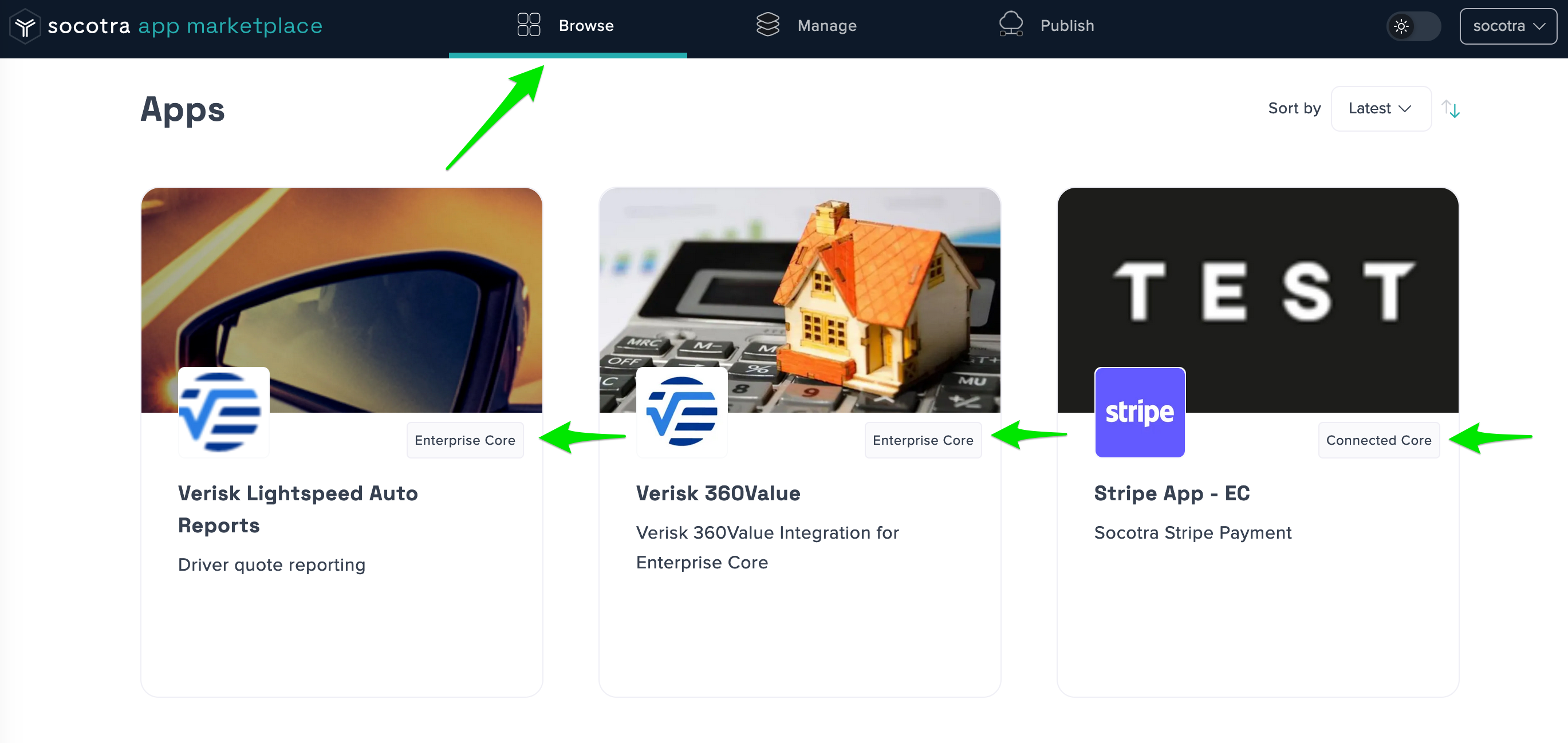
Scroll to the bottom to view "Built for you section" - private apps visible only to your organization.
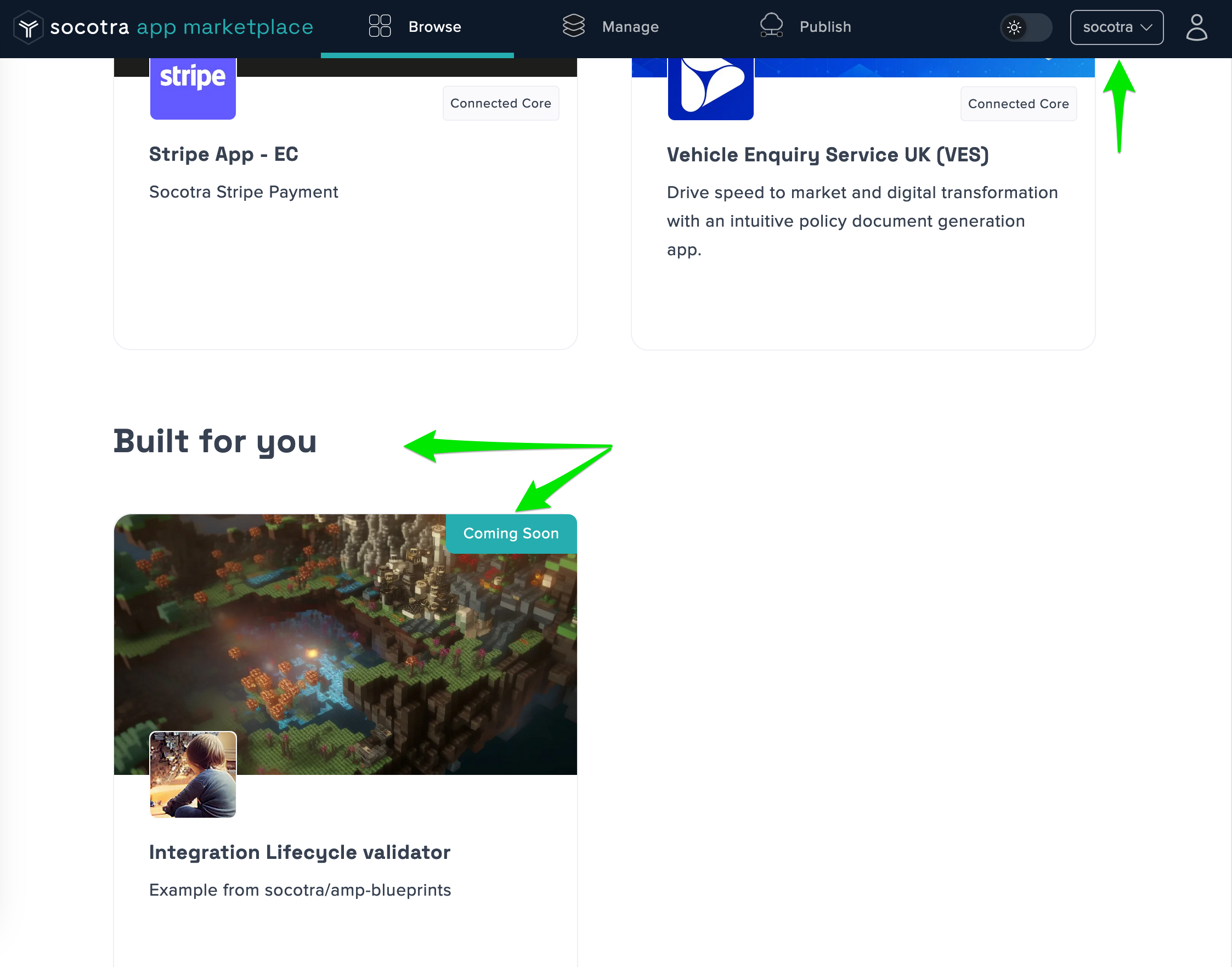
To find more details about application and it's requirements - click on app card to view full details.
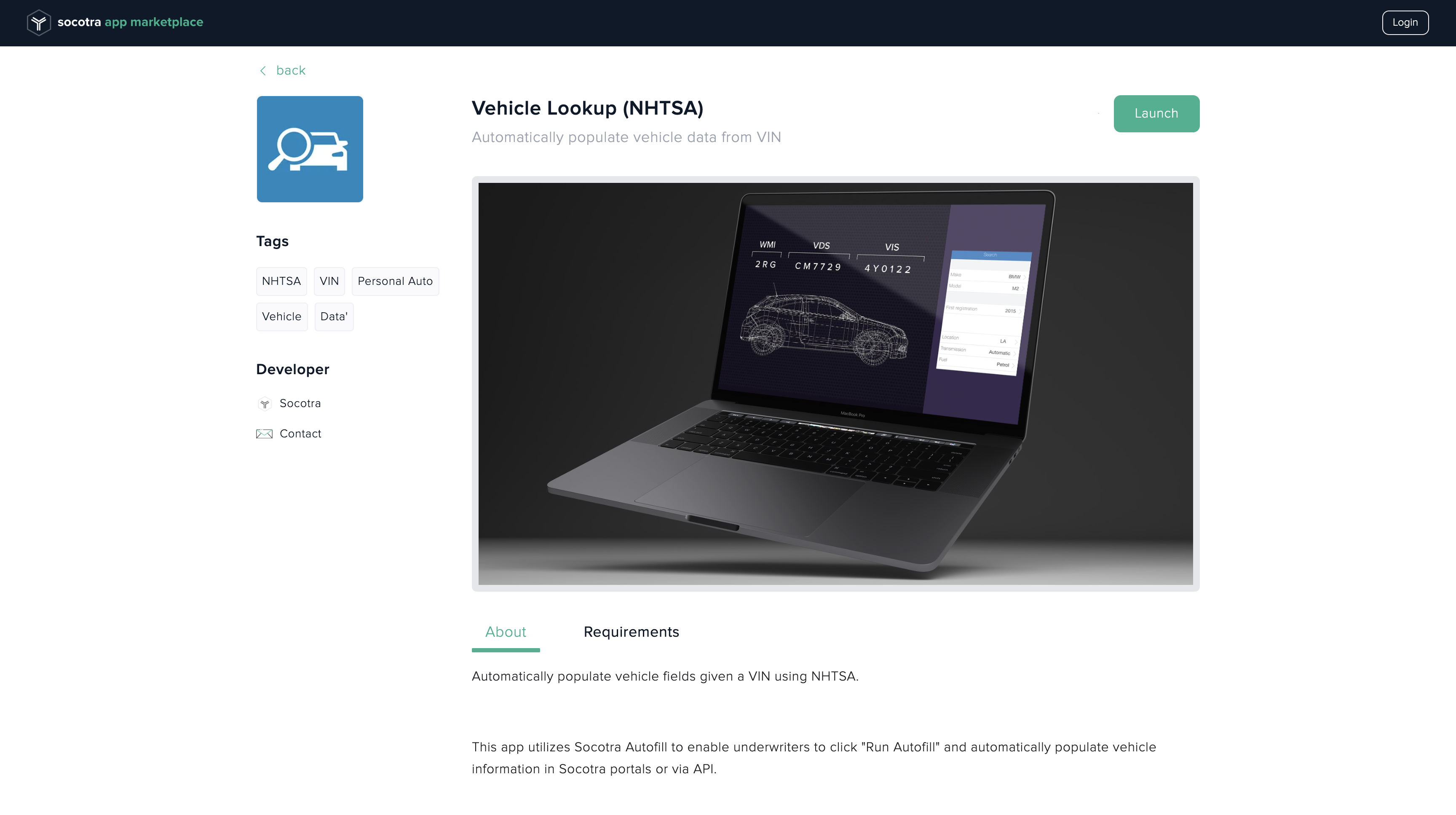
Configure
When you launch an application - AMP starts a step by step guided process to configure integration between app and Socotra instance. This process has three main sections and a final review one:
- Connect - section, where application version, region and Socotra's integration environment/tenant are set.
- Configure - section, where user can provide application-specific settings, such as details of external services, API keys and urls etc. Any other details that are required for application to work correctly but are not related to Socotra integration or mapping details, should be in this section.
- Map - section, where user can provide tenant-specific mappings. Such as - specify which field in their tenant model (for a single product or across multiple products) corresponds to required or optional app inputs. For example - driver license number or vehicle VIN, model and make details.
- Review - section, where user can see every configuration that was added in previous sections, make a final review and identify any input mistakes. From this section user can return back to any other 3 to fix found problems.
Connect
Select your Socotra Environment and Tenant. Your Marketplace admin can create and manage these for you. AMP supports applications built for both - Connected Core and Enterprise Core versions of Socotra.
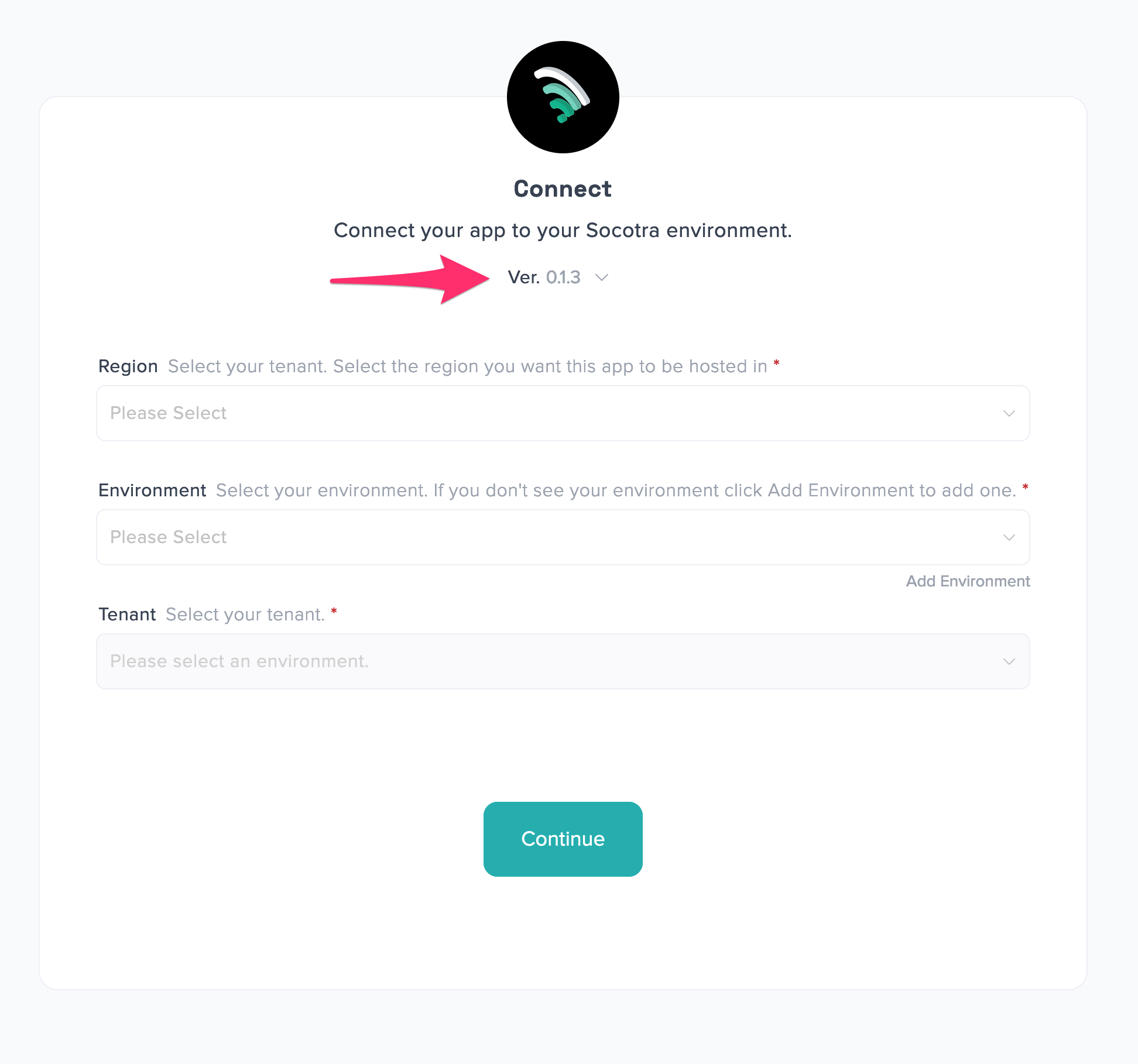
- Version - Marketplace defaults to the latest version of the app, it is recommended to launch an apps on the latest version
- Region - Select the region you want your app to run in. Sandbox is not guarranteed to a specific region
- Environment & Tenant - Provide your Socotra environment & tenant details. If you do not see yours there click Add Environment/Tenant .
Configure
Apps may need some details from you to better help tailor the functionality to your business needs
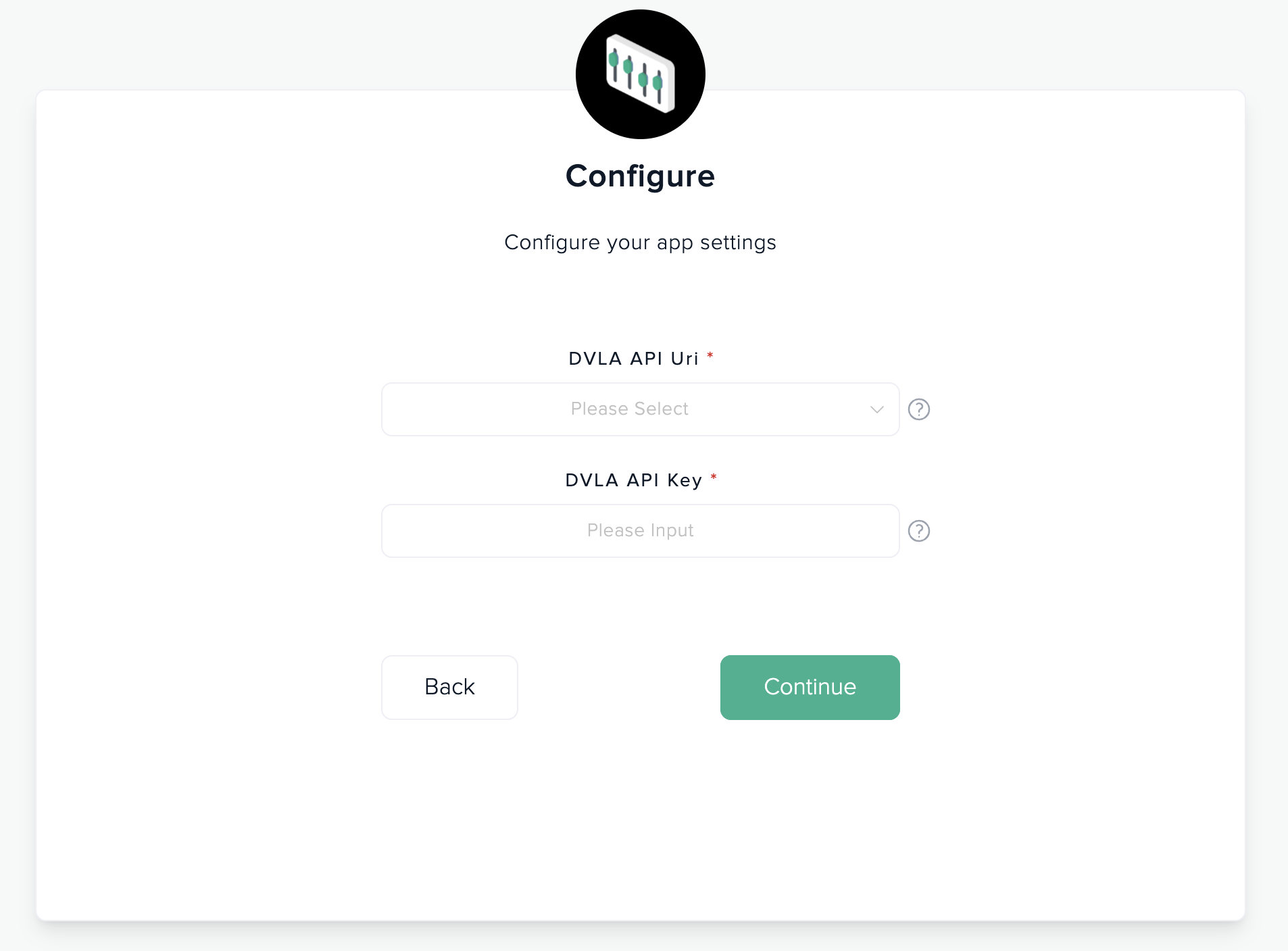
Map
Map expected application inputs to the specific fields in your tenant configuration.
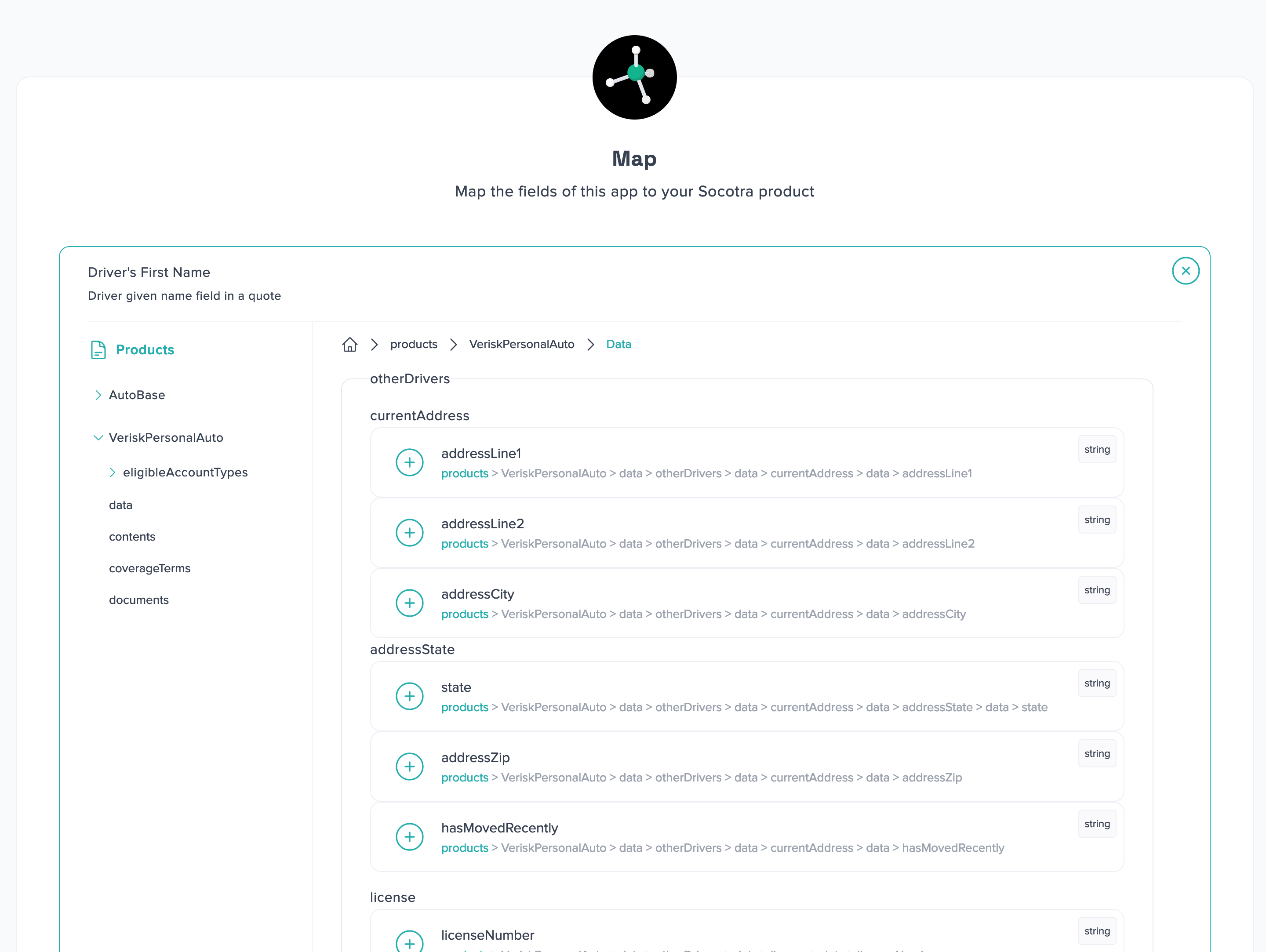
Use advance search to go through all of your Socotra products. When you map fields for Connected Core app - it searches across all your products and fields.
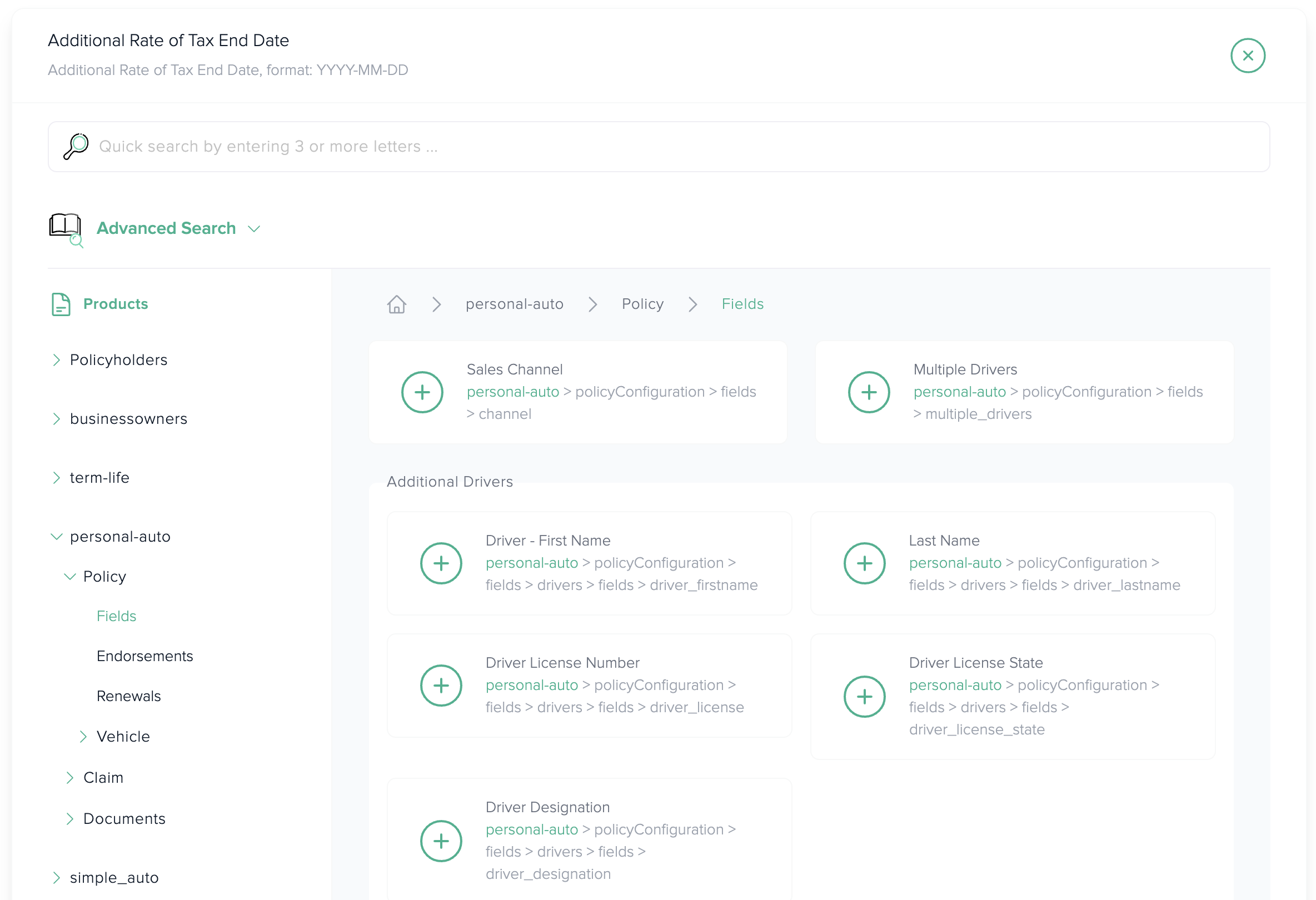
When you map fields for Enterprice Core app, due to schema differences, it can provide only local fields filtering.
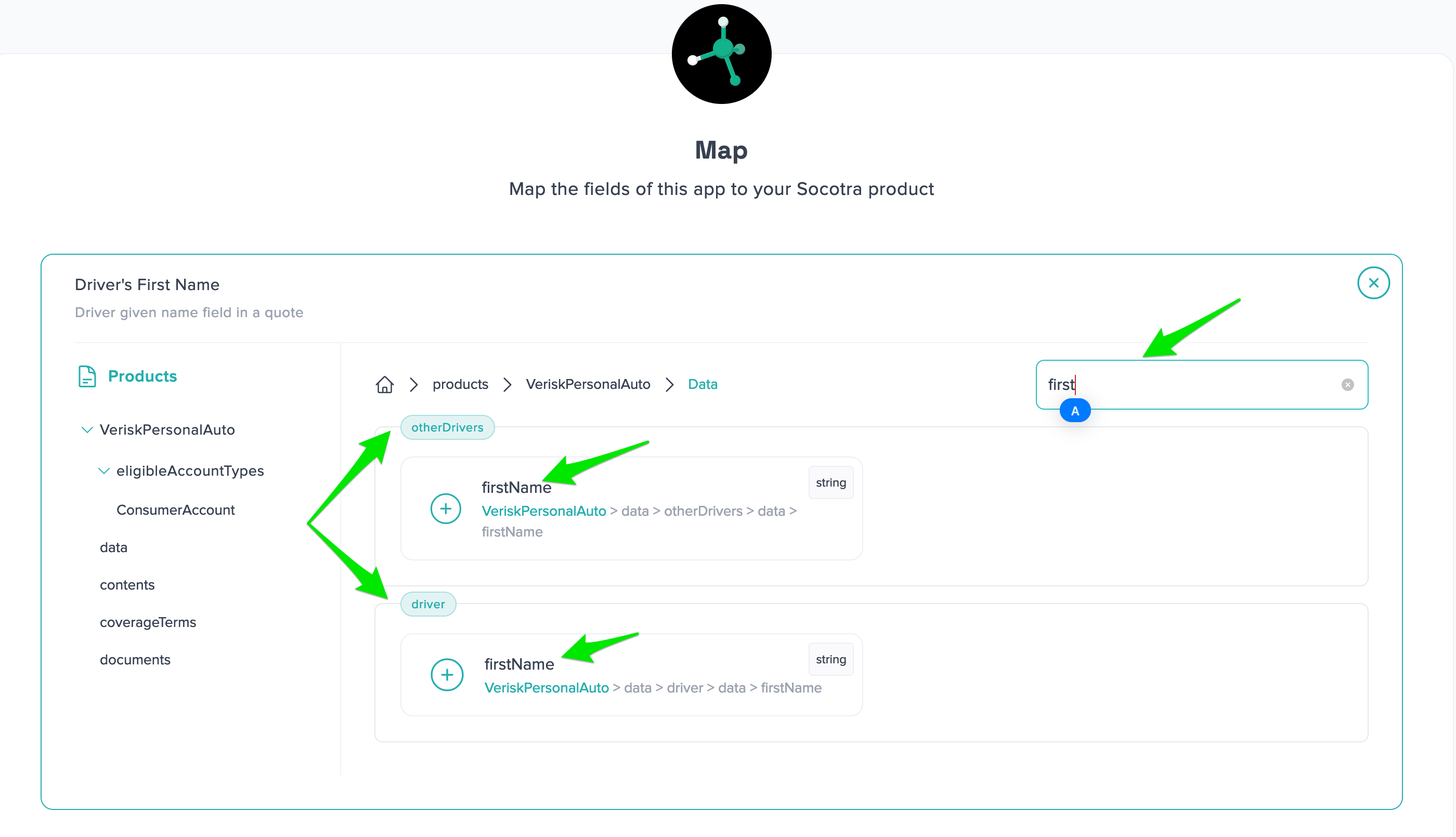
Review
Review the information you provided before launching the app
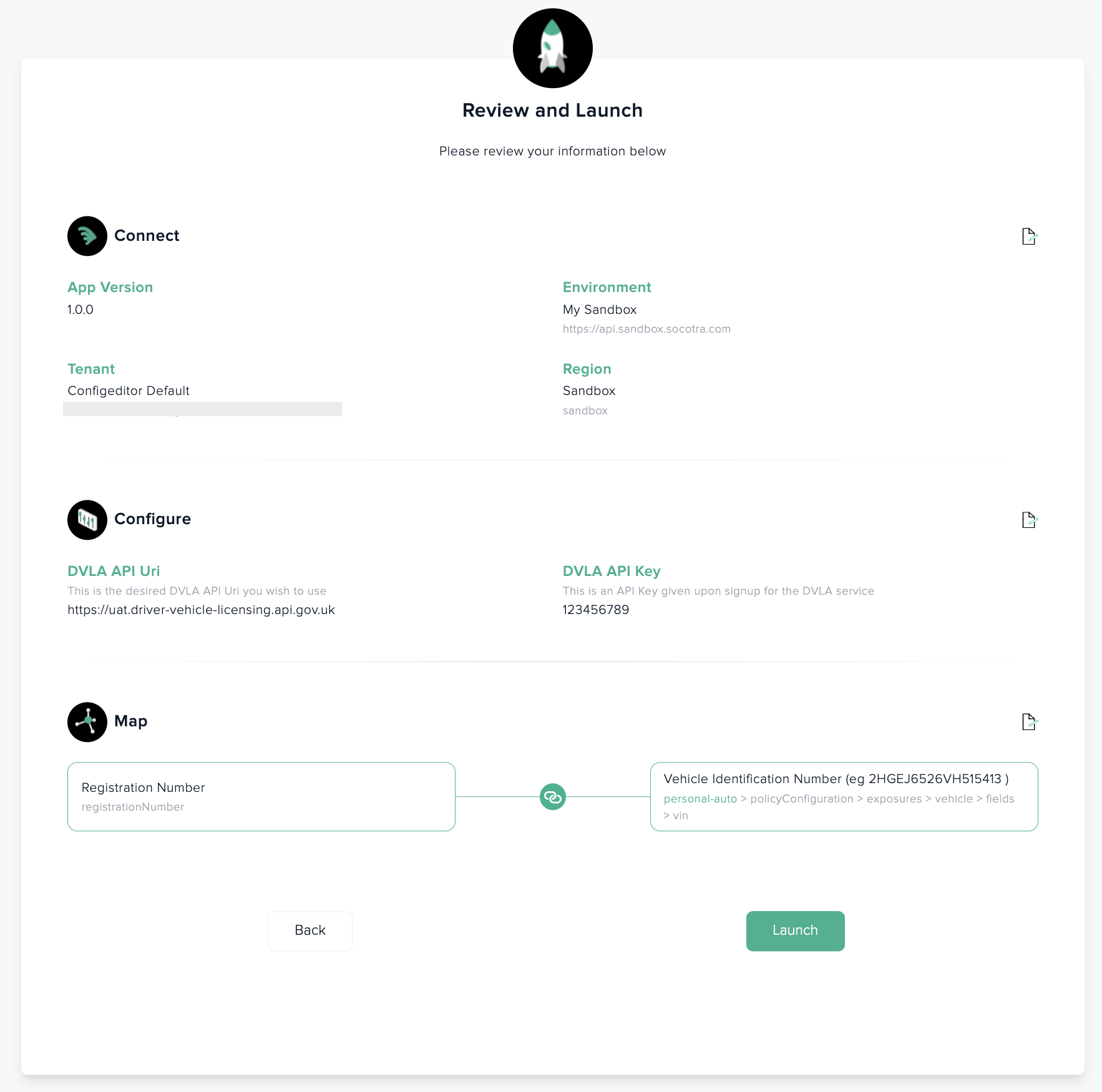
Test & Launch
Once you're happy with the information you've provided click Launch
As Marketplace sets up the infrastructure for your app you will see a new app instance card under your manage page
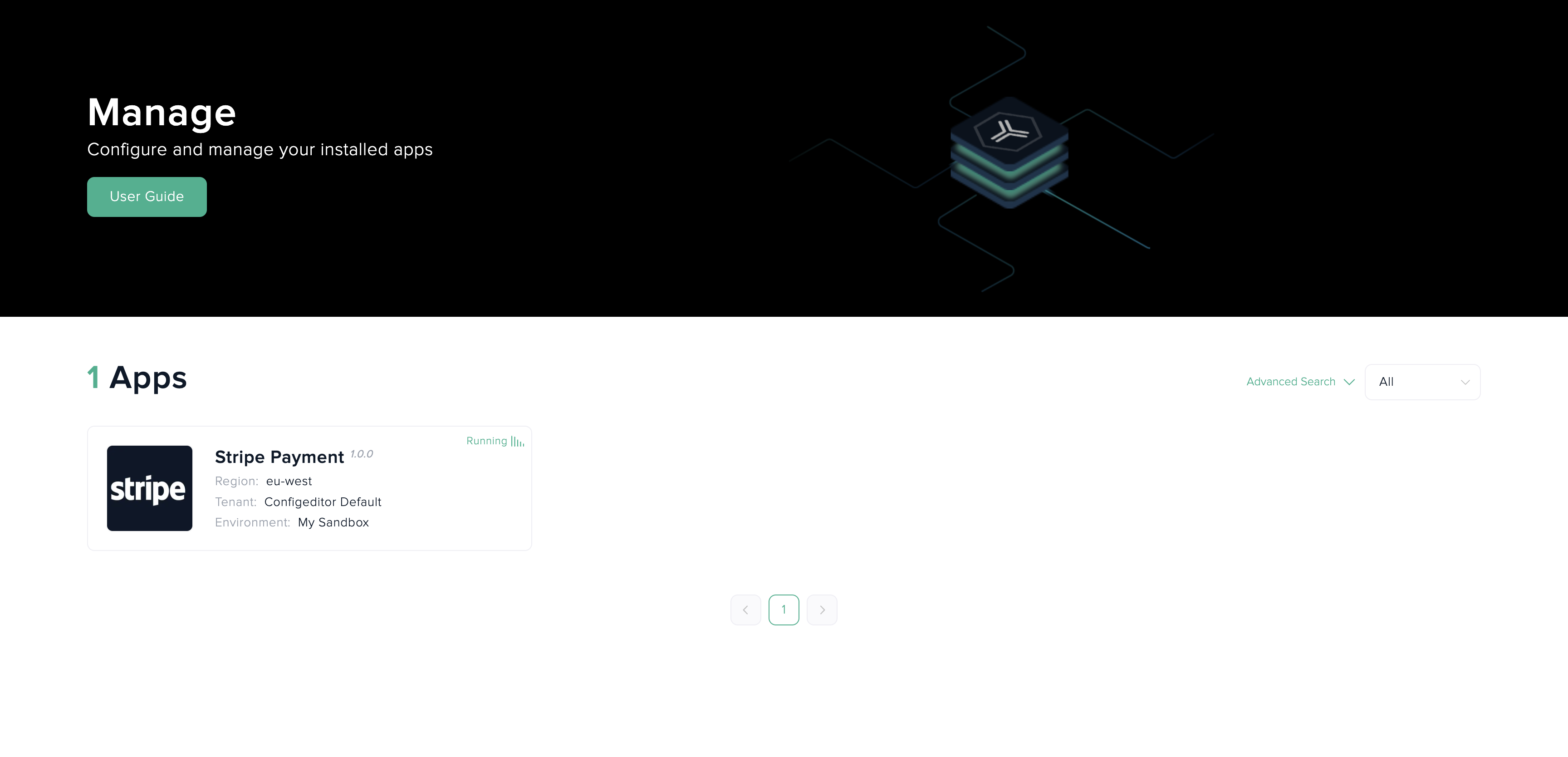
Click on this instance card to manage your running app
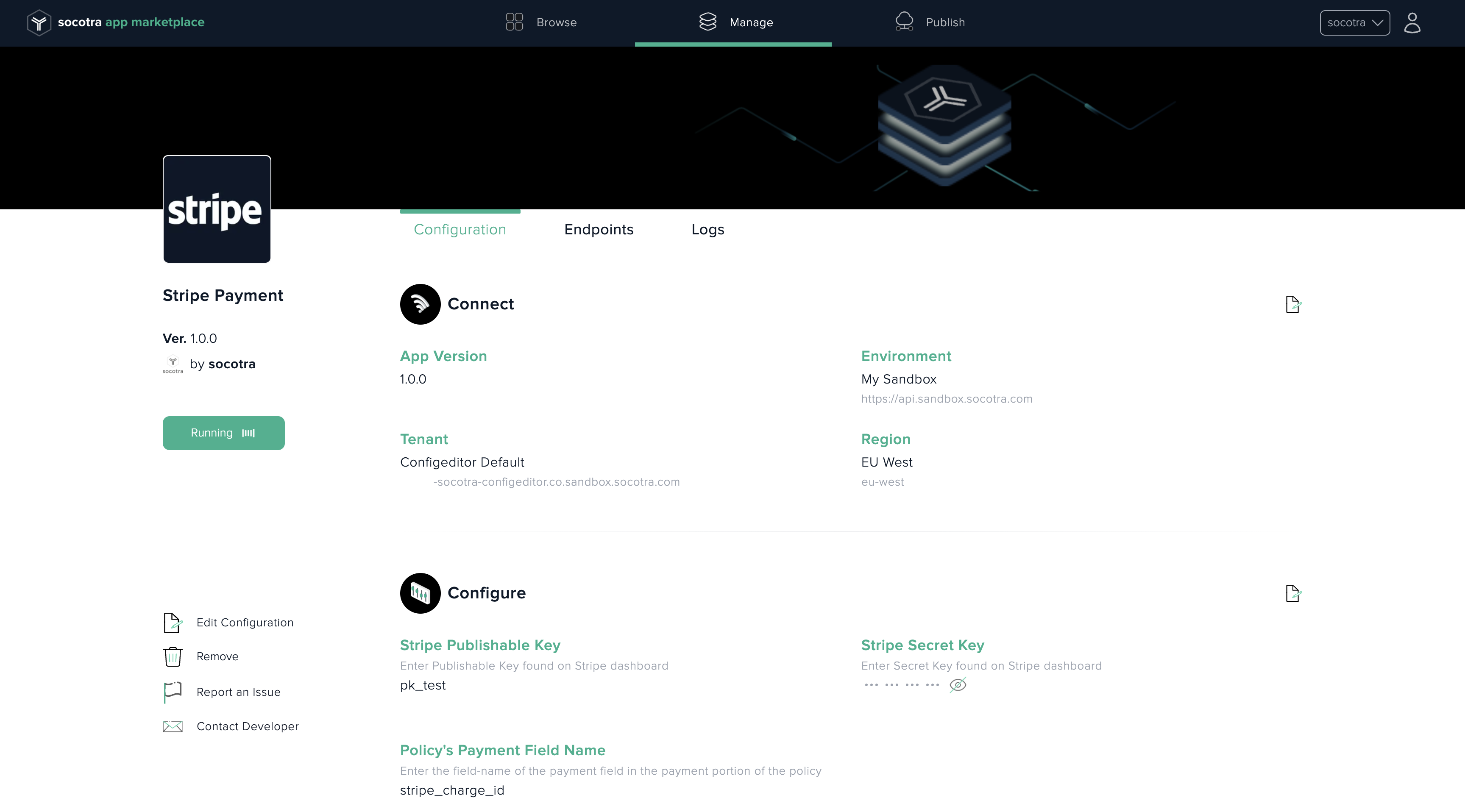
You can stop and start your apps by clicking on their primary status button under the their name
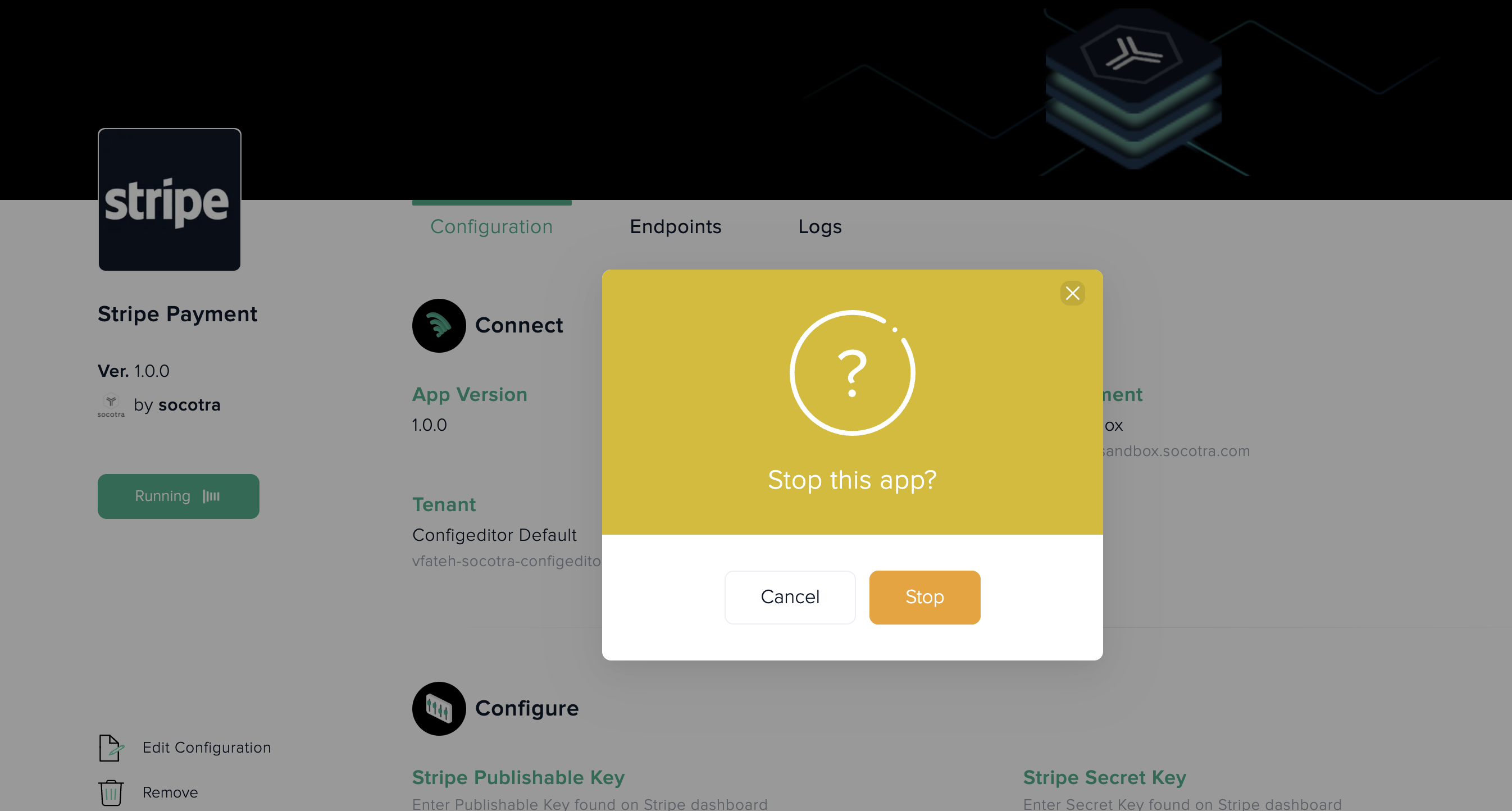
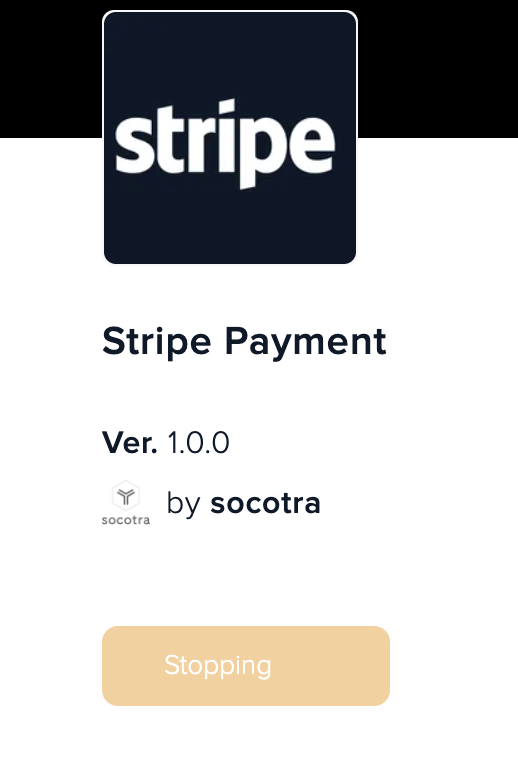
Marketplace may display a variety of stages as Marketplace stops it's resources and removes it from your external platforms